Imagine sitting on top of a wealth of content but it’s scattered around your website. You have no go-to resource to send prospects to and if users want to find your best articles, they need to weed through endless pages of blogroll to get to them.
Pillar pages came into existence to guide both search engines and users through the content of a website. They help identify a site’s main topics and act as indices that are easy to navigate by bots and readers alike.
In this article, we’ll share what exactly pillar pages are, why you should be using them, and which good pillar page examples to take as inspiration for creating your own.
Let’s dive in.
Table of Contents
What Are Pillar Pages?
“Pillars”, “content libraries”, “hub pages”, “cornerstone content”, … There are lots of terms floating around to talk about pillar pages. Let’s get the terminology straight.
Pillar pages are pages that cover a particular topic extensively and that link to other content for more in-depth information. Together, they form content silos or content clusters. While the pillar page will cover all aspects of a topic broadly, the content it links to is more specific, with each of the cluster pages or posts covering a subtopic and linking back to the pillar page.

Pillar page topics should correspond with the core products or services you’re offering. They also tend to be evergreen. A SaaS offering a tool to improve internal company communication, for example, could have a pillar page around conflict communication in the workspace, which would then link to articles such as “How to resolve a conflict over Slack” and “How to communicate an issue to your boss”.
 A topic cluster with a pillar page and cluster pages illustrated by Hubspot
A topic cluster with a pillar page and cluster pages illustrated by Hubspot
From an SEO perspective, a pillar page will target a more general, often higher volume keyword, while the content it links to will target related but more specific keywords. Usually, that also means that pillar pages target more competitive keywords than the other posts in their content cluster.
3 Types of Pillar Pages
In general, there are three main ways to create a pillar page:
1. The 10X content pillar page
The 10x content pillar page is often presented as an ultimate guide. It’s a long-form piece of educational content that is meant to rank well in search engines. It’s referred to as a “10x” pillar page because it aims to be 10 times better than whichever article is ranking first for the main keyword the page is targeting. 10x pillar articles offer a comprehensive overview of a topic.
A good example is Qualtrics’s Employee Engagement page. It’s an “Ultimate Guide ” that’s supposed to take about half an hour to read. Every section goes deeply into a sub-topic and readers can navigate the guide using the table of contents.
2. The hub pillar page
The hub pillar page acts as a resource library that neatly organizes your content around a specific topic in one place. It’s usually light on text and because of that typically doesn’t rank well. However, this type of pillar page links to more in-depth (internal and external) content related to the hub page’s topic and as such helps to improve the site’s structure.
A good example is Qualtrics’s Employee Experience page. The intro of this page instantly makes it clear we’re dealing with a resource hub. It’s a “comprehensive and thorough selection of Employee Experience articles.
Other than this intro and a short closing section at the bottom, this page doesn’t contain any other text. It’s entirely made up of internal links to articles on employee experiences that are organized into different categories.
3. The hybrid pillar page
This type of pillar page is a combination of the 10x pillar page and the hub pillar page. It consists of long-form content that provides a thorough overview of a topic but also links to other resources within the same content hub.
A good example is Drift’s Demand Generation page. It’s an extensive guide that links to other pages on the Drift website from within the content, but also from the “Featured Articles” section in the left sidebar that remains visible as users scroll through the guide.
The Benefits of Using Pillar Pages
Pillar pages are powerful tools to improve both your SEO and the user experience. Here’s why:
1. They act as a topical hub
As you’ll see when we’ll discuss some great pillar page examples below, pillar pages act as an information hub around the core topics of your business. Regardless of the format they follow, they are the place on your website where users can find everything you have to offer around a specific topic. They offer an insightful overview as well as a starting point for further exploration.
2. They increase relevance in the eyes of Google
In the same way, pillar pages guide Google when it’s crawling your site. A pillar page tells Google “This is all we know about this topic/keyword, and here are a bunch of other articles that back up our knowledge.”
The easier it is for Google to figure out that you master a topic, the more it will see your site as a relevant source on that topic. That relevance score is only increased when users engage with your content and click through from one article to another.
And you can keep users engaged by offering what they want in a well-structured way. As they can easily navigate topic clusters, they’re likely to stay on your site longer and engage with the content they come across – both ranking factors.
3. They are great for backlink building
Pillar pages are great backlink targets. Because of the immense value they provide, they’re highly shareable and great to link to for anyone who wants to offer their readers more information about the topic your pillar page addresses.
4. They improve the user experience
We already touched upon how pillar content forms a starting point for users to dive into a topic. A great pillar page allows website visitors to go through information in a structured manner. They keep your content organized by using things such as a table of contents, a sticky menu, or visual elements.
Contrary to the pillar page is the blog feed where blog posts are listed chronologically and users need to scroll to find what they’re looking for.
5. They drive traffic to relevant feature pages
An excellent pillar page will focus on a topic that’s in line with what your business offers. That means that the organic search traffic it attracts will contain qualified leads that you can guide to your feature pages by building internal links to them from your pillar page. Presented as resources that expand on the pillar page topic, this type of internal linking looks less sales-y than using a big CTA button.
9 Unique Pillar Page Examples
Below, you can find some of the best pillar page examples by digital marketing and HR companies to inspire you when creating your own pillar page.
1. Betterworks’s OKR page
The page offers detailed information about what OKRs are and why they matter, alternated with resource lists that link to different types of more specific content around OKRs, from videos to blog articles and templates.
The page is beautifully designed, and all information is neatly organized in color blocks and lists. It’s hardly noticeable that this page is also optimized for SEO, but you can be sure it targets a bunch of keywords. And last but not least, the CTA at the bottom matches neatly with the content, inviting anyone who wants to learn more about using OKRs with Betterworks to get in touch.
2. TravelPerk’s Corporate Travel Management Guide
TravelPerk’s Guide to Corporate Travel Management is a great example of a definitive guide pillar page. Right at the top, there’s a CTA to download the guide in exchange for your email address and some other personal details for those who don’t have the time to read the entire page now or want to save the information for later.
That CTA comes back throughout the page as a colorful banner. Given that the rest of the page is mostly simple text, the CTA really pops out.
The first of the page is purely informative, teaching the reader about corporate travel management, while the second part is a how-to guide on how to manage corporate travel effectively. The sticky left sidebar menu makes it easy for readers to jump between sections, and links to other TravelPerk content on corporate travel guides them to more in-depth information.
3. Drift’s Conversational Marketing page
Drift’s Conversational Marketing page is another example of a pillar page in guide format, yet it looks very different from TravelPerk’s page. Drift uses big and bold headings to break up the different sections of its guide, as well as different types of images to explain complicated concepts such as funnels in a visual, simpler way.
The page covers what conversational marketing is, why it matters, what its benefits are, and how to start doing it using Drift. It also has a FAQ section that provides even more information, and a link to the Drift Knowledge Base where users can see the Drift customer support bot in action.
Other links within the page guide the reader to Drift’s feature pages and other pillar pages such as an Ultimate Guide to Chatbots. All of this content teaches readers the growing importance of conversational marketing and how Drift can help.
4. Mailshake’s Masterclass
The Cold Email Masterclass by Mailshake is a resource hub presented as a course. The page itself is short and targets the main topic of “cold email outreach”. After an introductory video and text, it immediately moves on to the Table of Contents which links to 8 lessons on how to do cold email outreach.
Each of those lessons is a 10x pillar page that targets a more specific keyword related to doing email outreach and links to highly authoritative external sites to provide the reader with even more resources.
As the Masterclass is the starting point to access all of those resources, it makes for a great linkable asset that readers are likely to return to.
5. Wine Folly’s Beginner’s Guide to Wine

Wine Folly’s Beginner’s Guide to Wine is a clear example of a well-structured hub pillar page. Vertically, the page is divided into different sections that guide readers from wine basics to a list of blog posts that will help them become wine experts.
Each section is horizontally divided into a clarifying illustration on the left, and an intro text followed by a list of internal links to cluster content on the right. But that’s not all. Wine Folly also uses this page to pitch its Master Guide book. This section follows the same layout as the others but is highlighted by a black background and a red “Buy Book” button.
It’s a good example of how a pillar page can direct readers to other things than just blog posts.
6. Atlassian’s No-Nonsense Guide to Agile Development

Atlassian’s No-Nonsense Guide to Agile Development is a hub pillar page with an interesting format. It opens with a CTA to sign up for Atlassian’s Jira software product, then continues with a definition of agile methodology.
However, that definition is interrupted by a grid of internal links and the reader is urged to “read on below” for the rest of the definition.
The grid represents different agile topics where each block of content briefly explains the topic and at the same time is also an internal link to a more detailed mini hub page on that topic. It’s followed by links to three different tutorials, also laid out as a grid.
Even if the reader scrolls past all of these internal links, the floating table of contents on the left keeps them accessible and contains links to even more agile articles on the Atlassian site.
7. Typeform’s Brand Awareness 10x Page

44 minutes. That’s how long Typeform tells you it’ll take to read their Brand Awareness guide. And they’re not kidding. A quick scroll shows that this 10x page holds nothing but text. There are no images or videos and while the blog post contains both internal and external links, these don’t stand out stylistically. All that separates them from the normal text is a subtle underline.
But all of that content gets a lot of space to breathe. Paragraphs are short with more-than-usual whitespace between them. Even the CTA at the bottom of the age is basic underlined text in caps. While this sober look is typical of Typeform’s guides, others do contain colorful photos and illustrations.
Lastly, notice how this massive page does not have a floating table of contents in its sidebar. The only option the reader has is to make their way through the guide on their own.
8. Qualtrics’s Employee Engagement Guide

We already mentioned Qualtrics’s Employee Engagement page as a good example of a 10x pillar page. The page aims to be a complete guide on employee management and does so by going into key points such as what employee engagement is and how companies can increase employee engagement.
Each section contains article links to other, more specific content on the Qualtrics site about employee management. This allows the reader to dig deeper into the topic while structurally building a clear employee engagement topic cluster.
Also note how the sticky table of contents in the left sidebar makes it easy for the visitor to see where they’re at in the guide and to move between sections.
9. HubSpot’s Battle of the Bots

HubSpot’s Battle of the Bots is another example of a 10x pillar page and it deserves a mention because of its unique design. The page looks nothing like the rest of the HubSpot blog and yet its look perfectly matches its topic.
It’s a long page without any other navigation than the many links included in the content. There is no sidebar, no footer, and not even a main navigation menu.
What’s also interesting about this page is that it’s not as much a how-to guide or a complete guide on a topic but more of a taking stock of the use of bots infused with an idea of what the future could/should look like.
This original pillar page is a good example of how not all pillar pages on your site need to follow the same format, and of how you can be creative with them.
A Successful Digital Marketing Strategy is Built on Strong Pillars
As the examples of pillar pages in this post have hopefully illustrated, pillar pages are crucial when it comes to content organization. They allow content marketers to generate organic traffic for a broad topic and then guide that traffic to more specific cluster content through a solid internal linking strategy.
They make it easy for both Google and your target audience to find related content on your website and establish your authority on topics that are at the core of your business.
The pillar page examples in this article offer a great source of inspiration to create pillar pages for your own site, and if you want support with
- following pillar page best practices, and
- organizing content in pillar pages and content clusters
- to achieve higher search rankings and a better user experience,